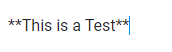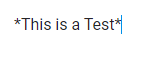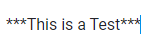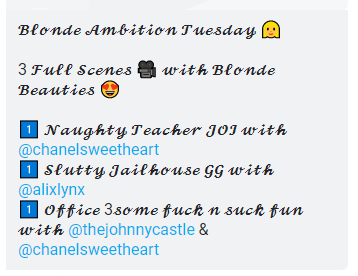Secret OnlyFans Fonts
Did you know that you make the text on OnlyFans show up as Bold, Italicized, or Even in Blue?
I use this to help create eye catching posts as it’s not always used or not well known on how to make it happen. But it is really easy to change the font to one of these special characters.
For the Bold text, use two * before and after the word or sentence that you want to make bold. So for example it’ll look like this when you type it out:
For Italicized, then you’ll want to do the same thing but use just one * before and after your text. So for example it’ll look like this when you type it out:
Lastly, If you want the Blue Text, The you’ll need three * before and after you text. So for example it’ll look like this when you type it out:
And that’s it! It’s Really Simple. However, there are more ways to manipulate the to make it even more eye catching. You may have seen people use fonts like the image below.
To do this, you’ll need a tool called a Font Generator. You can search for those using google or whatever search engine you like or you can use on of these.
These are easy to use, all you do is write what you want, then you just copy and past the new text that appears into OnlyFans and let Magic happen!
Suggested Galleries
Written by Jay David
Was this article helpful? Then consider supporting us!